Tools for Entrepreneurs

This page may contain affiliate links. For more information, please read our disclosures.
The Non-Clinical PT started out as a one-page website with links to a few articles about non-clinical careers. It has evolved over the years, and we are eternally grateful for what this site has become. We never could have built this platform without a number of helpful books, podcasts, courses, and mentors. Here are some of our faves, and we hope you’ll find them helpful, too!
Our Favorite Books
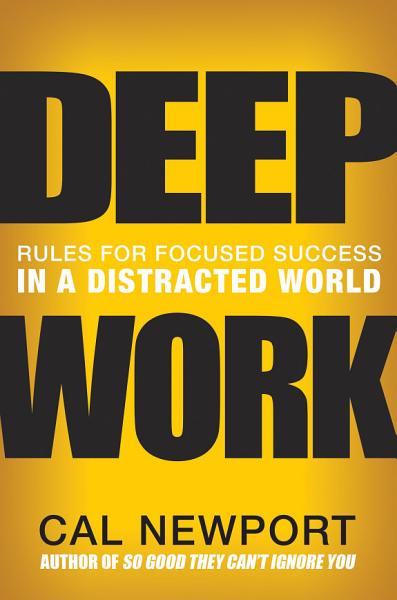
Making the leap from clinical work to entrepreneurship can be challenging. We’re used to having set schedules and distinct responsibilities, and moving to a role where you’re in charge of everything can feel overwhelming and isolating. This book teaches actionable methods to help you stay focused and productive, without getting stuck in a vortex of meaningless busy work.
Building a Story Brand by Donald Miller
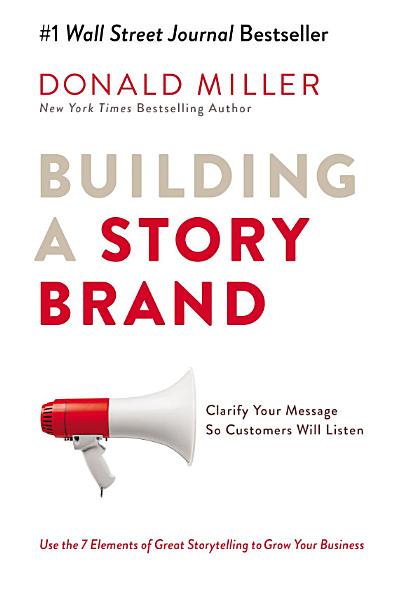
This book is a must-read for anyone who has a website. And that’s pretty much every entrepreneur! A slick website with killer graphics is great, but if you don’t distill your message to clearly communicate the services you offer and the value you bring, you’ll flounder. We cannot recommend this book enough to clarify your message, no matter where you are in your business.
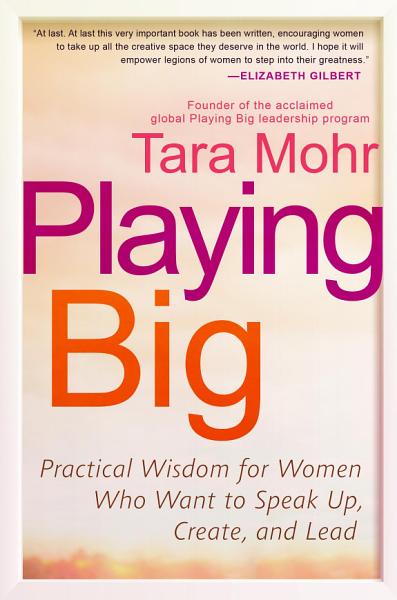
If you’re a woman who is used to living life on the sidelines—or if you simply need a confidence boost—you NEED to read this book. This book is life changing, and we have recommended it to countless women and men who used it to help find the courage to do big things.
Our Favorite Skill-Building Platforms
Skillshare: Unlimited Courses for a Flat Rate
We LOVE Skillshare for building skills that contribute to your business. From SEO (Search Engine Optimization) to copywriting, and from UI (User Interface) principles to general entrepreneurship and branding support, this platform provides unlimited education for a flat price. It’s great for entrepreneurs with a true unquenchable thirst for learning new skills.
If you use our link, you can get a FREE trial membership of unlimited courses for a month. It’s a great way to try it out before you commit.
Udemy: Select Only the Courses You Want for Low Rates
We also ADORE Udemy, and have taken several of their courses and been very satisfied. This platform has an enormous selection of courses from everything from WordPress and web design skills to project management certification courses. It even has Lean Six Sigma training! Udemy is best if you only want to take a few courses here and there, rather than paying for unlimited access to courses. The drawback is there is no free trial like there is on Skillshare.
Our Favorite Resources and Podcasts
The following resources and podcasts have been essential to learning online marketing.
Bloom, Hustle, Grow – Mariah Tomkinson
Running a business can get overwhelming, especially if you’re not an organized person by nature. Mariah’s Smooth Operations package helped when the overwhelm was really high. It was UNBELIEVABLY helpful in finding the balance between work-life and sanity. Super affordable, too. Highly recommend.
Online Marketing Made Easy – Amy Porterfield
We would not have the business we have today if we hadn’t discovered this podcast. Big shoutout to both Mariah from BloomHustleGrow and Sarah from OT Potential for telling us about this one. This podcast shares actionable tools and step-by-step processes to help entrepreneurs learn everything from building email lists, to creating online communities and discovering ideal customers, and so much more. We’d recommend starting here if you’re a novice in the world of entrepreneurship.
Smart Passive Income – Pat Flynn
This podcast is a close second for us, and has really interesting guests with all sorts of tips on making passive income. It’s run by Pat Flynn, a former architect who was laid off and had to scramble to find his plan B. We like this podcast nearly as much as Amy’s, with the main difference being that we find Amy’s slightly more “actionable” with a bit less fluff.
Website Tools
Creating a website can be one of the most exhilarating—yet daunting—parts of entrepreneurship.
We landed on these tools via trial and error and extensive research, and they all been critical to keeping our operations running smoothly. Keep in mind that you might need to take some classes on Skillshare or Udemy to learn how to use these tools effective, but it’s 100% worth your time to learn the correct use of these tools!
WordPress
(the platform…or “bones”)
We use the WordPress platform for the “bones” of the website. There is a bit of a learning curve, but it’s worth it because if you start with more basic sites (like Wix or Weebly), you’ll likely outgrow them and then have the headache of moving your site over to WordPress at some point anyway. WordPress has the most options and customizability of any platform, and it has the strongest integrations with other tools you’ll want to use to market your business. We recommend that you start here, rather than prolonging the inevitable by using another platform that you’re likely to outgrow.
Astra Pro
(the theme…or “skin”)
If your platform is your site’s “skeleton,” the theme is the “skin”—which means that the theme you choose really gives your website its overall look. The main reasons we went with Astra Pro are that it’s efficient and has tons of features, and it’s super lightweight, which helps a lot with SEO (search engine optimization).
Convert Pro
(the lead generation tool…or “jewelry”)
Love them or hate them, those little attention-grabbing popups you see on The Non-Clinical PT come from Convert Pro. We consider them the sparkly jewelry that grabs your readers’ attention. We’ve tried a few other programs for popups, but Convert Pro is our favorite so far. We find it easy to customize to fit the site’s aesthetic. While we’re not always a fan of popups, we do recommend using them, because they help you build up your email list like nothing else!
Mangools
(for SEO…or “brain”)
You’ll want to keep track of how your website is performing, and who is interacting with it! There are many tools to do this, but we prefer Mangools over alternatives like Moz, because it’s cheaper, and works just as well!
Email Provider
If we could give any online business owner one piece of advice, it’s to start building your email list as soon as possible. We waited so long to build our list, because we didn’t initially intend for the website to be a business. If we had it to do over again, we’d start collecting email addresses from the moment we created the site!
One of the best investments we have ever made for the business is ConvertKit. MailChimp is free, so we started there—and most business owners do—but once you get serious about growing, you may want to switch to ConvertKit. It’s much easier to build email sequences and tag readers, and it’s more user friendly. We used to dread email marketing, and now we actually enjoy it. Highly recommend.
Graphics and Images
Depositphotos and Shutterstock
We use Depositphotos and Shutterstock for the vast majority of the stock photos (meaning the header images on some of my blogs) on this website. You’ll find SO many illustrations, icons, and photos on these sites!
These sites’ main appeal is that they are completely free. Free is always fantastic, especially for new entrepreneurs. The main drawback is that free sites tend to mean that the images will be more widely used across the internet; you’ll see them on many other sites, too. That’s why we typically stick to the paid photo sites. But, when you’re first starting out, these sites have great selection and are perfect for saving money in those early stages of your business.
Course Creation Tools
We create and update our flagship course, Non-Clinical 101, using these tools!
We use Google Slides to create the course materials themselves, and we are VERY happy with the results! Google Slides is super easy to use, and it updates automatically and syncs with your Google accounts across multiple devices. It’s free, but you can also purchase special themes to match your brand’s aesthetic if you wish.
We use ScreenFlow for recording the slides and screen recordings, doing voiceovers, editing video, adding video and audio transitions, and exporting videos for final release. It made the process much easier than we anticipated.
For filming the direct-to-camera parts of the course, we use an iPhone. For the best quality, you’ll want a modern phone if you opt to go the route of recording everything on your phone. Once we transfer the video from the phone to the computer, we import it into ScreenFlow.
Teachable is the platform that we use to host our flagship course, Non-Clinical 101, and we LOVE it. It’s affordable and super easy to use. It contains pretty much everything you need—and it eliminates the hassle of cobbling together third-party solutions to create the course you want. It also integrates very nicely with ConvertKit!
