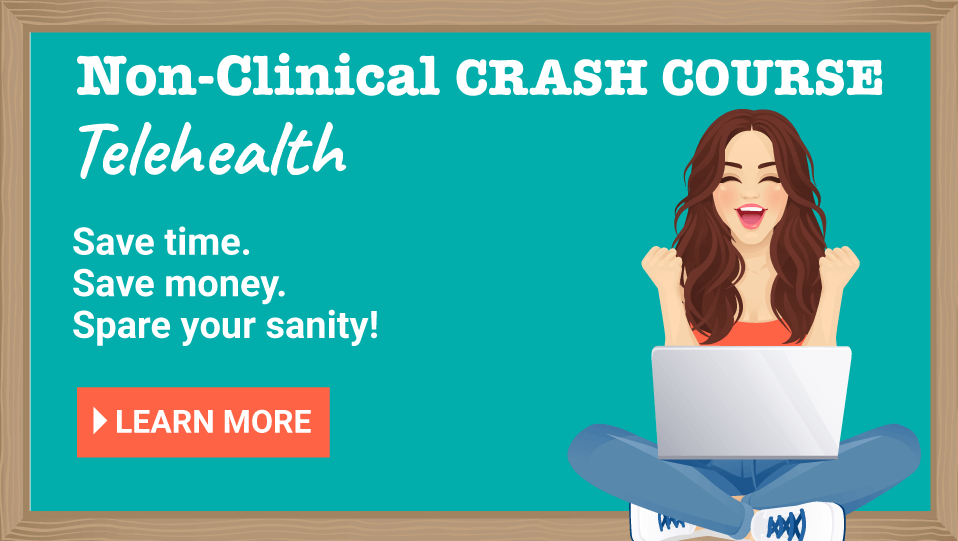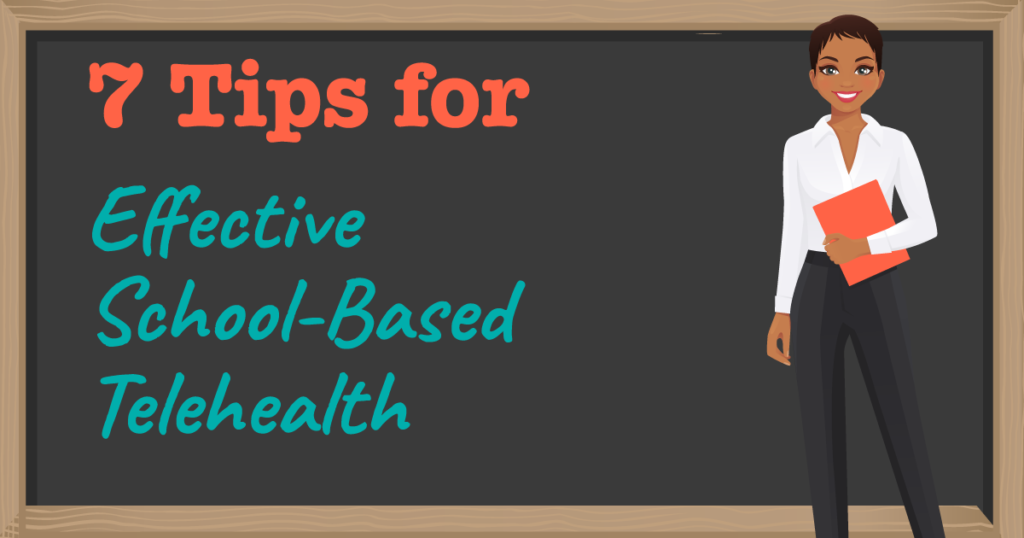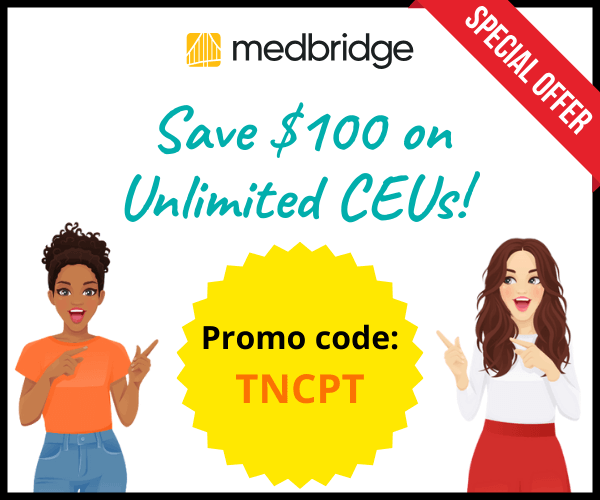Physical therapists (PTs) are used to providing care in person. We are comfortable stretching out muscles, helping our patients attain good alignment, and lifting and mobilizing. As a school-based physical therapist for the past decade, I have really enjoyed working with kids in the school environment.
It’s a fun challenge. Due to space issues in many schools, a school-based PT has to be able to treat kids with limited resources and run a whole session with just one ball and a stretch of hallway. So, our creative muscles are continually flexing!
This post may contain affiliate links or codes. This won’t increase your cost, but it helps keep TNCPT alive, and free of annoying ads! Thank you for your support. 🙂
COVID-19 and school-based telehealth
Unfortunately, due to the COVID-19 pandemic, schools were forced to quickly close their doors in early 2020, and things have not gotten back to normal since then. This unprecedented event in recent history has forced physical therapists, teachers, occupational therapists, and speech-language pathologists—to quickly adapt to school-based telehealth so kids can still learn during the pandemic.
Teletherapy has required quite a few adjustments for everyone, including the patients and their families. Personally, I found the transition to be a bit daunting at first, so here are some tips for PTs making the transition to school-based telehealth!
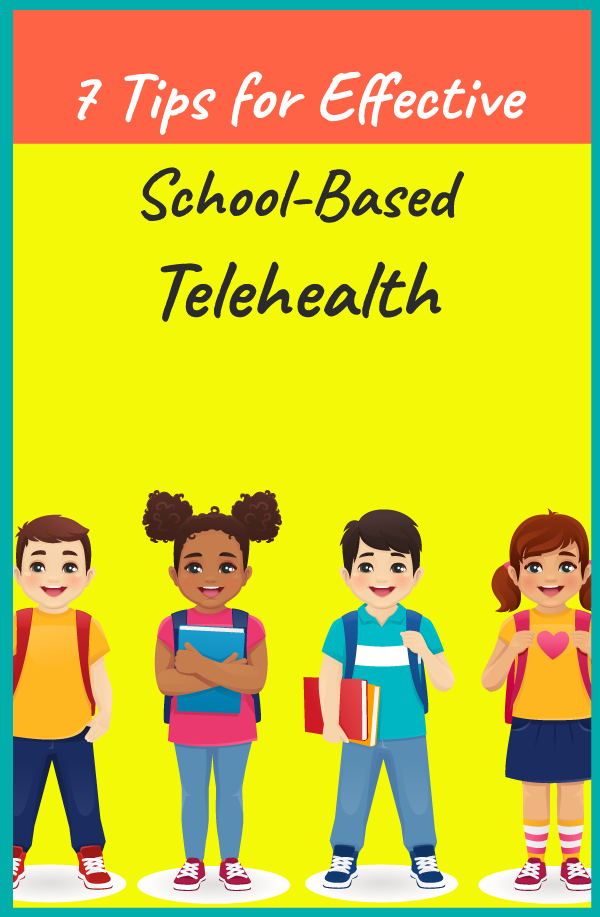
1.Set up a partnership with the family
Setting up teletherapy requires establishing a partnership between the family and the therapist. The first challenge for therapists and families is to set up a mutually agreeable time for physical therapy sessions to occur.
Since parents and PTs alike are often both busy juggling all sorts of demands (especially during the pandemic), this is easier said than done.
But it is important to get the relationship started on a good note, and either send an introductory email or call the parents to introduce yourself and to schedule sessions. Be willing to be flexible with scheduling within reason, as you may need to have the family work with you more than is typical, since parents are generally not very involved in the day-to-day aspects of school-based physical therapy.
2. Make a supply list
Once you have your session scheduled, follow up with the parents and send them a list of common household equipment that you would like to use during the session. You can suggest balls, stairs, and/or a yoga mat.
I would try to keep the list as short as possible to make it easier for the families. This way you will know in advance what the family has that you can use to effectively plan the session.
You can also inquire about any favorite activities or games to help motivate the child, and any game or activity that they strongly dislike.
For example, if you know in advance that the student loves playing with blocks, you can ask the family to have the blocks on hand during the session to use either as an activity or as a reward for completing a more difficult activity.
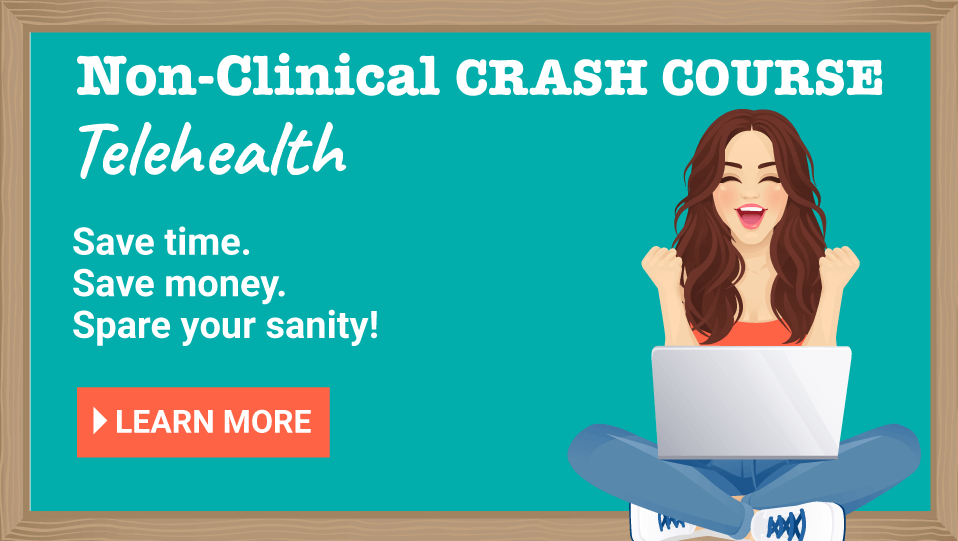
3. Plan the session
Planning teletherapy sessions is important. Winging it does not work as well in the teletherapy medium.
In a therapy gym or even in a hallway, I can usually figure out 5-10 therapeutic activities to do right off the top of my head. But I found I needed to plan out the session in a more structured way when working remotely, due to lack of proximity and familiarity with the environment.
Information you have gathered about the child’s home environment and what equipment they have should help guide planning the session. In addition, do a deep dive into the child’s IEP to know exactly what their goals are and what they have been working on until now.
With time, you will figure out what works with a given student and be able to adapt and improve your sessions.
Check out these telehealth CEU courses on MedBridge!
- Telehealth: An Introduction to Virtual Care (MedBridge)
- Starting Out in Telepractice (MedBridge)
- Specialty Work with Telepractice (MedBridge)
- Virtual Pediatric Therapy (MedBridge)
- Telehealth: An Introduction to Virtual Care for Home Care Clinicians (MedBridge)
4. Get the parents on board
When working with preschoolers, as I do, you will generally need an adult to be available to help facilitate the session. Young children, especially if they have any developmental delay or behavioral issues, do not always have the best attention spans under the best of circumstances.
During an in-person session it can be easier to facilitate joint attention, but being so far away, floating on a screen can make it more difficult to keep a young child engaged.
If they run away from the computer, you cannot provide the teletherapy. So, having a parent around to help keep the student engaged is helpful in some cases. In addition, since you are not there, you will need the parents to set up obstacle courses and participate in activities like throwing and catching. Even with older kids, you may need some assistance, even just with scheduling, technical issues, and supplies.
5. Be flexible
Now, let’s say that one of the child’s goals is to work on stair negotiation. Even if you would normally take a kid to practice stairs at an actual staircase, the parent informs you there is no accessible staircase available to use during teletherapy.
You will have to be flexible. You might have to practice stepping up and down a stool, cross crawls, and other exercises that promote bilateral coordination.
As much as you might have planned your session in advance, if you planned to do some strengthening exercises but your student is jumping around, adjust your plan and move up the obstacle course you had planned and save the therapeutic exercise for later.
6. Observe carefully
Since palpation and hands-on testing are not possible with school-based telehealth, you must be able to be very observant of how the kid moves and stabilizes. For example, you might note that your student will only kick the ball with their left leg. It is normal to be dominant for kicking with one leg, but if the student cannot kick with the right leg, you might assume they might have decreased balance on their left leg.
Even without hands-on static or dynamic balance testing, you help instruct testing you can observe, such as the single leg stance test. Then, you can make sure to encourage single leg stance balance exercises, midline crossing, and other balance and coordination activities for both legs, and see if they are beneficial.
I found that it was a bit easier to make visual observations using teletherapy than when conducting live sessions, maybe because I was observing even more carefully through the screen.
7. Use technology
In live sessions, I never played videos since I find to be very screens to be very distracting for some kids. However, once the session is already taking place through a screen, I found it helpful to be able to use the teletherapy platform (WebEx in my case) to share my screen with helpful gross motor videos, such as those provided by GoNoodle or the Kiboomers. (Both can be accessed on Youtube). I usually would use those types of videos as warmups and cooldowns for the session, or as motivation boosters and rewards.
Have the videos already loaded up on your browser before the session so that you can play them immediately for easier transitions.
As you share your screen, on most platforms your student will be able to see you as well as the video, so you can help coach them through exercise in a fun way.
Physical therapy practiced remotely is definitely is an adjustment for most pediatric PTs, but I found that, once I got into the swing of it, I was able to adjust to this new paradigm very well. And even though I do think in-person PT is ideal for kids, there are also some advantages to school-based telehealth. I hope these tips help you make the transition to teletherapy too!